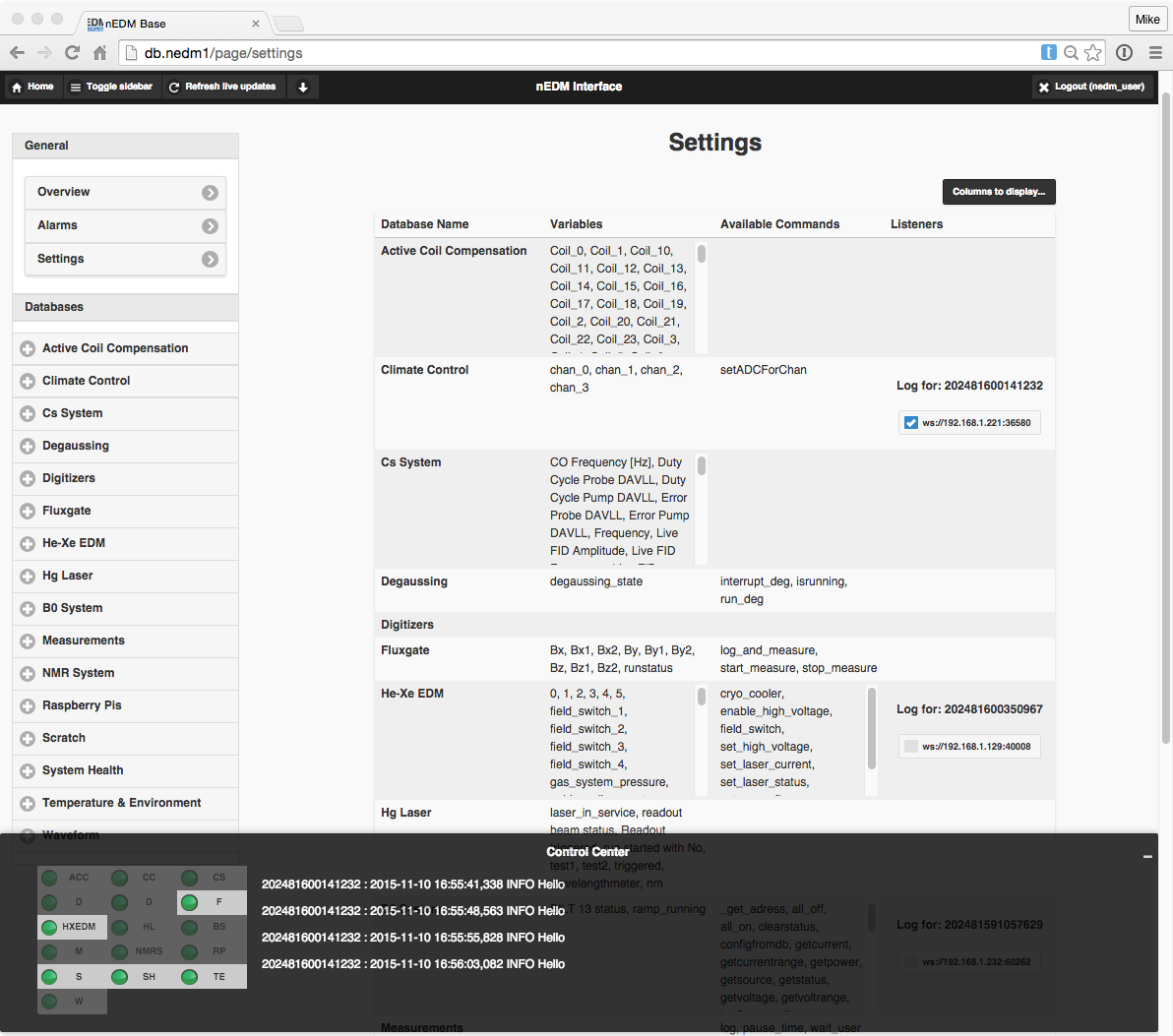nEDM Interface
Tutorials
Modules
Classes
Externals
Settings
Settings page
The settings page provides a central location to see a summary of information contained in the different databases/subsystems. The following information is presented on the site:
- Name of subsystem (full name)
- Variables (e.g. those in
"data"documents) available in the database. - Available command names
- Listeners
Note that the information on this page is always up-to-date. This can lead to slow load times for some of the databases.
An example of the page:
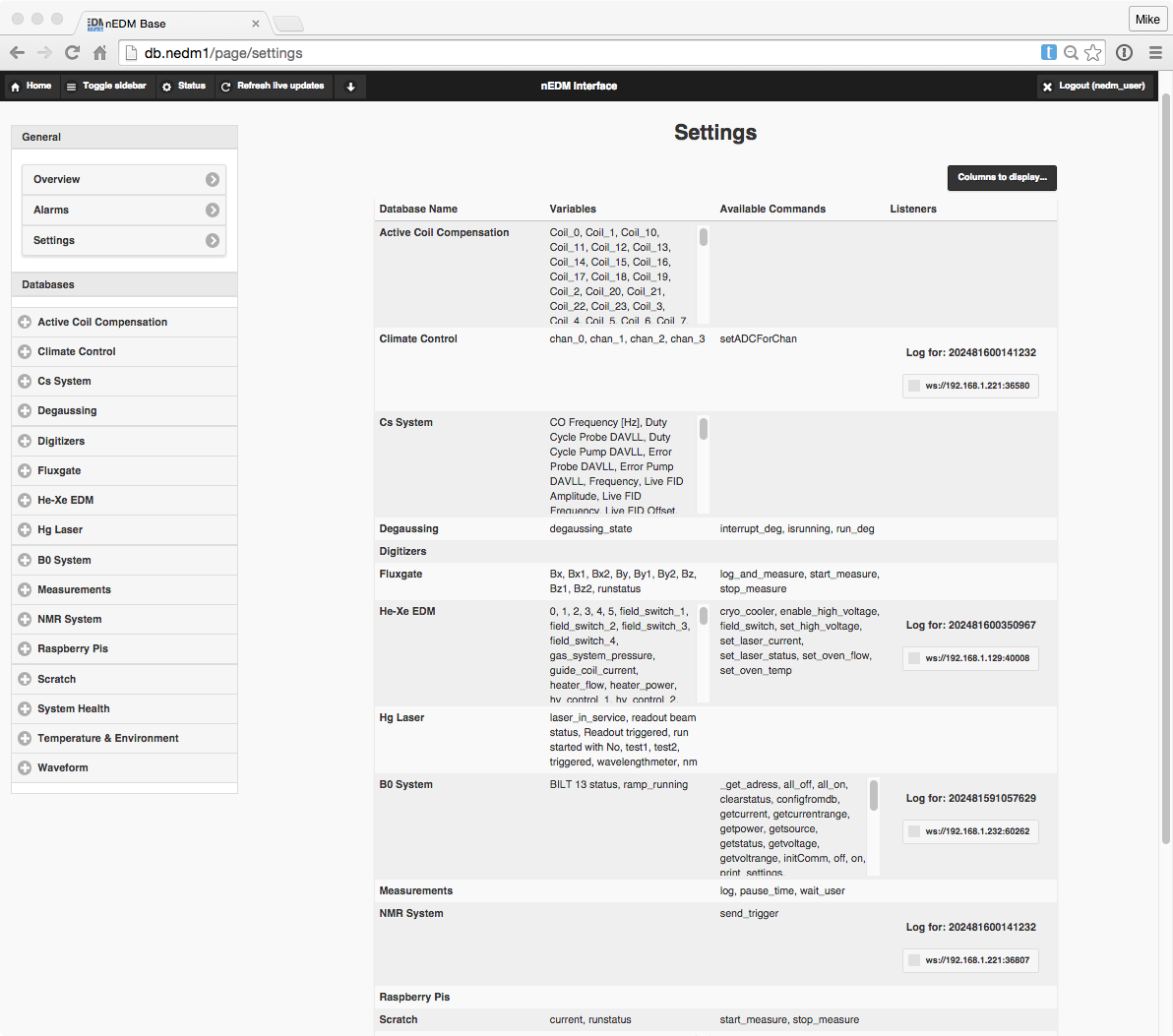
Listeners
Listeners are devices that are listening (i.e. via
pynedm and are exporting their
logging information via WebSocket (see
the pynedm API docs
for more details).
Logging data shows up in the Status window on the right side (which appears
by clicking on Status in the toolbar), and will continue showing up even if
one navigates away from the "Settings" page. The status of the loggers (i.e.
whether the browser has subscribed to the WebSocket) is saved in
localStorage, meaning it is preserved when the browser is restarted.
An example of what this looks like in the wild: