System Overview
Sub-pages:
Slow control database and associated systems
This page provides an overview of the slow-control database and how to start the relevant docker containers on the central raid system and cluster raid system. In particular, the following docker containers are used:
- File-Server - Provides nginx reverse proxy and file server for CouchDB server.
- CouchDB Server - Provides the CouchDB server.
The links above provide more detailed information about these particular containers and their associated functionality.
Overview
The two docker containers must run in parallel since the File-Server provides a reverse proxy to the CouchDB server. This means, every access to the “database” actually proceeds through the File-Server. This can be visualized as follows:
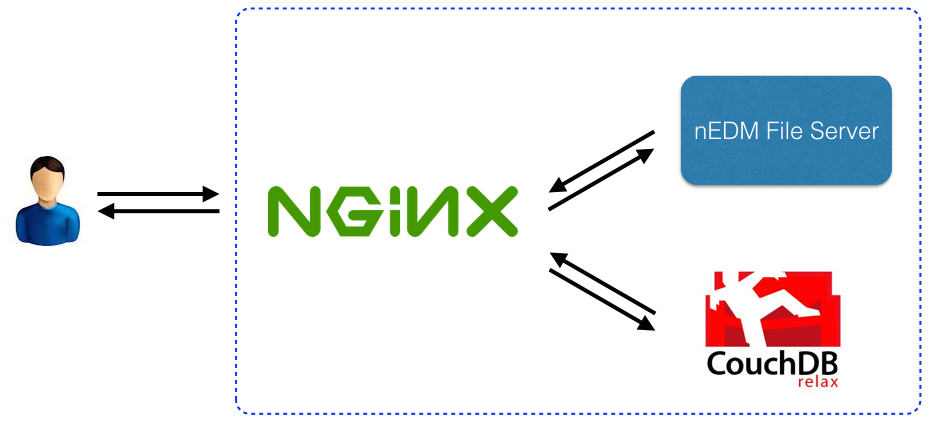
Installation and administration
CouchDB Server
The CouchDB Server should be started before the File-Server. The command to start this is:
docker run -d -v /volume1/docker/Databases:/usr/local/var/lib/couchdb \
-v /volume1/docker/CouchDB/Logs:/usr/local/var/log/couchdb \
-e "ADMINHASH=***this is omitted for security***" \
--name nEDM-CouchDB \
registry.hub.docker.com/mgmarino/couchdb-docker:latestThe admin hash, which provides the hashed admin password, can be found on the wiki.
File-Server
Starting the file server is as follows:
docker run -d -p 5984:5984 -p 80:80\
-v /volume1/Measurements:/database_attachments\
-e "NGX_VIRTUAL_SERVER_2=db.nedm1@/nedm_head/_design/nedm_head/_rewrite"\
-e "NGX_VIRTUAL_SERVER_1=raid.nedm1@"\
--name nEDM-FileServer --link nEDM-CouchDB:db registry.hub.docker.com/mgmarino/fileserver-docker:latestThe two virtual servers (e.g. NGX_VIRTUAL_SERVER_*) provide how the nginx
proxy should route requests. This means that when one gets a different site
when the different sites are opened:
- http://db.nedm1 - the nEDM interface
- http://raid.nedm1 - the CouchDB Futon interface
Note: it may be ideal at some point to hide the CouchdB Futon interface, but having access to this is ideal from a development point of view.